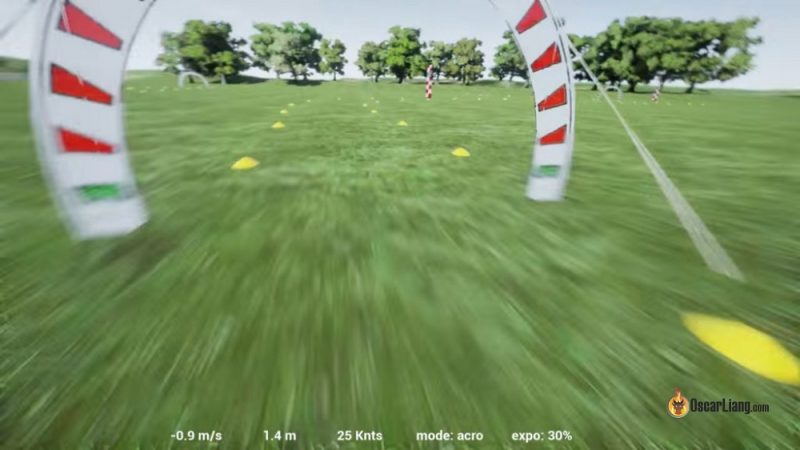You just got your new drone and can’t wait to take it out for a spin, we know that feeling. But, if this is your first drone ever, before storming out in the open and taking off, it might be a smart move to try a drone simulator first and get used to your brand new drone controller. This way, you will skip that maiden flight crashes that might kill your enthusiasm and make you forget all about this amazing hobby after seeing the repair bills.
Now, what you need to know is that, when it comes to drone simulators, you can find two main types:
- For FPV Racing
- For training with camera drones and camera controls
The first type is designed to help you get familiar how racing drones function and how to fly without all those fancy flight assisting sensors and to get used to flying in FPV.
The second type helps you get familiar with how flying with self leveling, altitude hold and a bunch of other systems feels like, and to know how to control the camera while the drone does most of the flying.
Important to mention, is that all the simulators we included in this post, allow the use of your RC transmitter and that you will need a special gadget known as the PCTx, in order to connect your transmitter with the simulator. Of course, there are other ways to make that connection and google can help a lot with that. Furthermore, most of these simulators allow the use of game controllers as well, so if you haven’t bought your drone and the transmitter yet, you can get the taste of drone piloting by simply downloading the simulator and connecting it with your PS, Xbox, or PC game controller.
If you don’t have any of the mentioned and still are eager to give it a go, we can tell you that you can use the keyboard and the mouse as well, but you will have to be an octopus to be able to reach all the controls and fly the drone properly.
But, enough chit-chat, let’s get started with the simulator reviews.
DRL Drone Racing Simulator
This drone simulator is the most wanted one of them all. It is actually the official Drone Racing League sim and they have used it for this year’s World Championship pre-qualifying. It is, however, still in its beta phase, but even so, it still offers the best, most polished physics and feeling among every free sim available.
Once you have downloaded it, you will have a chance to fly around the courses that quite authentic and are used in the real competition. The courses that are outdoors are great and offer plenty of excitement, but the full charm of the game comes into the spotlight with the indoor courses, when the LED glowing drones and the neon lights throughout the course irresistibly remind us of the legendary Wipeout video game.
The rules are the same as in real races, and you get scores based on completion times and checkpoint combination, while the drone models you choose in the game are hard-core customizable, as are your racing opponent models.
The DRL is compatible with both RC controllers and your good old faithful console controllers. Also, the simulator does support the keyboard, but when we tried to test it, we didn’t manage to get the sim to detect hardware. Our guess? You need the smooth controlling ability of the controller’s sticks in order to control the drone as hitting the keys on your keyboard repeatedly to make those fine, midair adjustments is simply impossible. On the other hand, if this sound too complicated for you, you might also get more familiar with some of the drone models that can be controlled with android devices, and also offer in app simulators so you won’t even need an RC transmitter.
Hotprops
This is a drone simulator that offers full handling control for those who are racing beginners, yet, is quite stylishly designed. Like the DRL simulator, this one is in beta stage as well, and is free to download and use, fully, without any restrictions.
With the Unity Game engine, this advanced physics simulator’s goal is to provide, as close as possible, the FPV racing experience. Furthermore, the sim allows you to fully adjust the parameters so that the drone behaves as it would in real life. You will notice that a huge degree of granularity with the settings, and how moving each button and slider affects the drone’s flight characteristics when you take off.
Also worth mentioning is the fact that the developers of the Hotprops sim are regularly updating it, and they are removing, adjusting, and adding features as the feedback from testers and users come in. The downside of this is that you might experience long wait-times from time to time (when ever an update is available) and it can take up to half an hour sometimes. Also, you need to know that even if you aren’t planning on using the multiplayer mode to test your piloting skills vs. random strangers or friends that also use this sim, an internet connection is still going to be needed for course downloading.
As for the sim itself, we have nothing but words of praise for it as flight physics are unbelievably smooth and realistic, and the graphics are nice-looking. Furthermore, you can test your piloting skills on numerous courses, which are actually quite different from each other, allowing you not to get bored and have plenty of fun.
3. Real Drone Simulator
Tons of fun and plenty of real models, as well as plenty of features coming our way soon.
This simulator is still an early release that is testable and there are still some things that need some polishing, but it still looks more than promising even without the ability to use all the features and courses. However, it will only become better as the developers claim that they will keep it free for playing and that more features will become available soon.
Now, unlike the first two simulators, where you have the computer generated VR environment as your training field, the Real Drone Simulator comes with an option that allows you to fly in the “Real World” that is based on Google Earth.
Before taking off, for each area you plan on flying in, you can actually check the difficulty profile. This includes the size of the given area and the strength of the wind. This will allow you to adjust your controls and drone settings to get the best out each flight, but keep in mind that this sim is still just for the fun of the flying and getting used to drone controls and that the final version of this sim will come with the option of starting a “Career” and racing against other pilots, online.
Now for the controls. With this sim, you will be able to use RC transmitters that allow USB connection, Gamepads, or, if you have an extra pair of hands, a keyboard and a mouse.
Also worth mentioning is that the Real-Team, the developers of the Real Drone Simulator, have some rather ambitious plans for this sim in the near future. Namely, they plan on adding aerial filming and photography missions, as well as DRL style, international championships. Their sim already offers some racing drones that are licensed, but their plan is to get in touch with some of the biggest racing drone manufacturers and ask for permission to use their models for the beta version of the Real Drone Simulator.