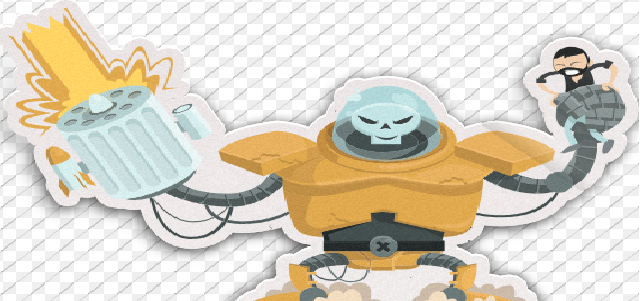Learn How to Setup Codeigniter with Xampp and Uniform Server. Codeigniter is one of the popular PHP framework that is suitable for many new php programmers. Codeigniter is lightweight and is relatively easy to understand php framework compared to cakephp and other frameworks. In this tutorial, we will setup codeigniter and get things running with XAMPP and Uniform server. I am explaining codeigniter setup using both of these web servers just so that if anyone wants to use one of these will find it easy to setup.
We’re covering both webservers here so skip the steps of webserve which doesn’t apply to you.
Xampp and Codeigniter Setup:
First thing we are going to do is setup Xampp for those who want to use codeigniter with xampp. So go ahead and download either portable version or developer version of xampp. Install it in the directory (and drive) as per your choice. Once you copy all the files of xampp in directory, find the start.bat file to start the xampp server. You can also click on xampp control panel to manually start xampp services.
Second Download Codeigniter and extract the files in “htdocs” folder of xampp. You can make the path something like this : /htdocs/codeigniter or /htdocs/ci. You can also rename the codeigniter folder as per your choice.
You can start the server and test the codeigniter setup at http://localhost/codeigniter or if you have renamed the codeigniter folder to something else, use that name.
Uniform Server and Codeigniter Setup:
Unifrom server is very easy to setup and is much better to manage sometimes compared to xampp. You can download uniform server and extrac it to the drive (and in turn directory) of your choice. Once extracted, navigate to the following directory: \UniServer\udrive\www. Inside the ‘www’ folder you have to extract the codeigniter. You can rename codeigniter to something simple if you wish that will definitely help while coding multiple codeigniter projects.
Start the server by going to following address: http://localhost/CI.
You will see the image as shown below in the screenshot.
If you want to create your own welcome message for the application, you should edit the following file.
application/views/welcome_message.php
This completes our simple codeigniter setup tutorial. In next few tutorials, we will see how to setup dynamic websites and later in more advanced tutorials we will check out how to create simple blogs and forums. I hope this simple tutorial helps you to setup codeigniter on your development server.