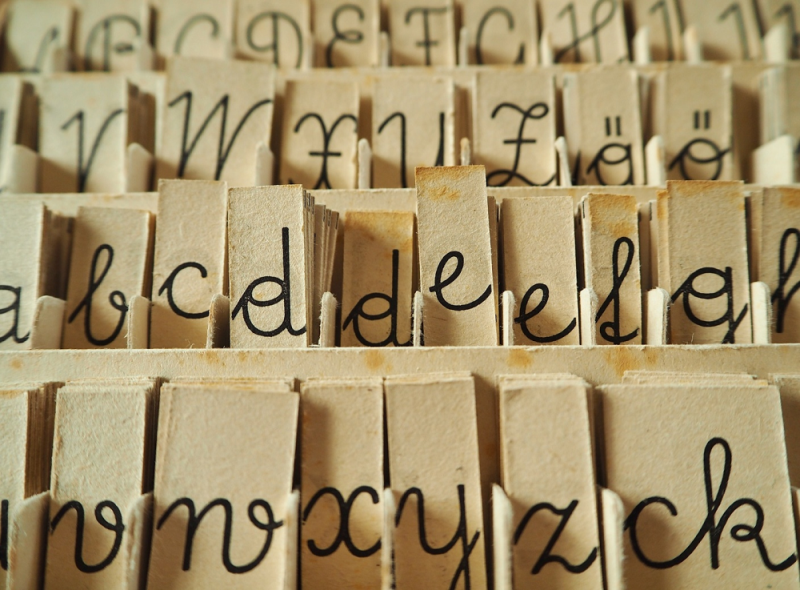Not so long ago, websites had the tendency to look pretty much the same when it came to fonts and lettering, simply because there were only a few fonts around that were considered ‘web-safe.’ Times have changed, however, and there are now literally hundreds of fonts that are available for you to experiment with, and this allows for a lot of creativity.
However, just because you have so many choices doesn’t mean you have to be original and neglect some basic principles of website design. You website needs to project clarity and must be easy to read, first of all. What fonts should you choose for your website? Here are your top questions answered.
Take your time
You don’t have to rush into these kinds of decisions – your choice of font is an important one, and it’s perfectly fine to take your time, do your research, and experiment with different kinds of types. Finding the right ones isn’t that easy; it will have a great impact on readability and the layout or format of your page. Certain types will also alter or invoke a mood within your visitor, so take your time and be meticulous.
Typeset first
This requires you to understand some technical details about the typeset – the height and width of the letters, the way they blend together, and so on. You don’t need to pick a specific font yet, but you do need to set requirements regarding size as this will affect your layout and the length of the text.
Understand your medium
Your fonts will look different on small screens than on large screens (small screens tend to have a smaller X size, for example, which means the X and Y – or width and height – proportions will differ). Understand your medium.
Consider file size
Serve even a small amount of data a couple of thousands of times, and it starts to add up. Beware of your file size and optimise it. Most web browsers can access only a limited amount of fonts, so eliminate unnecessary characters.
Stick with just a few
Two or three kinds of fonts on one page are more than enough; don’t make it too fancy or confusing.
Web design Oxford experts from Xist2 also recommend that you keep in mind that browsers are constantly changing – and understanding the changes that are taking place will help you improve your site and your layout. For example, Firefox has recently made it possible to include OpenType substitutions, which means it offers a lot more possibilities now than it did before. Above all, keep your target demographic and their preferences in mind – they will be the judges on whether you’re effective or not, after all.
Image attributed to Pixabay.com