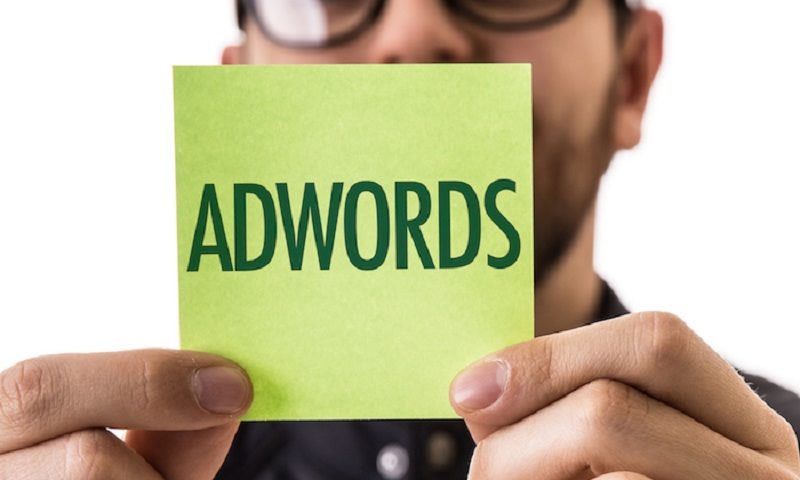Managing an AdWords campaign is very complex, and if you do not have the right skills, the risk is to unnecessarily invest your budget. Common issues are very high click costs, few contacts, and very few or even no orders.
It looks really simple, I’m just four lines, one blue, two black, and a green with a link, all in a handful of characters. That’s all. But the reality is quite different, and to get good results you need to study, experiment and change an AdWords campaign continuously.
It’s clear that if you activate an AdWords campaign, traffic increases and your statistics counter has a peak upside, but the problem remains the conversions, which, let’s never forget, are the goal of a Pay Per Click campaign.
What are conversions? Conversions represent the user’s passage to a client. A professionally created AdWords campaign is made up of many variables and many techniques that help make it a good campaign in Google’s eyesight, and this result in an increase in Quality Score and consequently a reduction in Cost Per Click.
The AdWords campaign mechanism may seem very simple, but need to handle a Pay Per Click campaign professionally enough, so you should visit PPC PRO for AdWords management, and if you deepen the study, you can understand that this tool is really complex. Not at all, AdWords accounts for more than 90% of Google’s revenue.
What are the main errors to avoid in an AdWords campaign?
1. Get users on the home page
One of the great things about AdWords is that you only pay for the click you received, so you’re sure that once paid for the click, users are definitely on your site.
To send them on the home page, in the vast majority of cases, may be a problem.
Think of you as a user, landing on a homepage with a 10-button menu, a big picture, many sections, so it’s not very easy to find the service / product you were looking for.
Try to send your users directly to the page where they can find the service they were looking for on Google and for which they chose your ad.
This will greatly reduce the dispersion of users and you will surely get much more conversions. With specific landing pages, you will optimize the cost per click. Anything else positive? You can measure exactly the keyword and page conversion in particular, this is very important.
2. Enter 100 keywords in one ad
Always remember that the reason Google has become the number one search engine for years has been its obsession with the relevance of search results. This relevance is also crucial in Pay Per Click campaigns.
It’s not convenient to include so many keywords and perhaps not relevant to each other in one ad. Doing so will first make a little relevant text ad (compared to all keywords) and Quality Score is zero, click cost increases, and forgot conversions.
This does not mean that keywords cannot be grouped into a single text ad, but I recommend, grouping those relevant to each other.
3. Do not follow the progress of the campaign
A big mistake is to create an AdWords campaign and not track it.
After a few days you should realize that some keywords do not convert, some have thousands of impressions but are not clicked (the CTR is very low), some keywords are too generic and hundreds of clicks do not even get a single request of estimate.
These are absolutely normal things, one cannot expect a campaign to be born and end after online mass. So always, optimize, change keywords, and add more, change landing links, or edit your ad text.
Keep in mind that campaigns are always “in progress”.
4. Believe that all campaigns are the same
This error is much underestimated. AdWords campaigns, even for the same product or service types, can be very different in the cost of the click, in the results, and in many other factors.