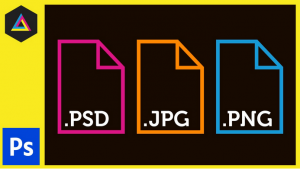Just a few of the file extensions for various, popular image file types the world of Internet and graphic artists use today. For someone just entering into this mysterious world of strange letters (with equally strange pronunciations) the path can seem hazardous and wrought with more than average opportunities to choose the wrong fork, getting lost in the forest of bad image format choices.
As once learns more about photo and other image manipulation processes, they are sure to be exposed to these and other types of files currently in use. For new comers to this interesting and creative world, the jargon can be overwhelming. Add to this fact making the wrong choice in which file type to use for a specific application, and one could sit, staring at their computer screen for hours.
Rest assured the right choices are actually much easier to make than some might have the beginner believe. Like many things in life there are those who feel that by having and keeping the inside information about a topic gives them power and authority. The purpose of this article is to dispel those myths and help instill confidence to the newly minted photo file manipulator.
The main reason for the variety of file types has to do with the types of images being compressed. Pictures with fewer colors may be compressed using quite specific methods. These methods may not work as efficiently, however on photo realistic images. Those require more sophisticated techniques to produce good visual quality while attaining acceptably smaller file sizes.
Other aspects for one to consider when deciding on photo file types is the sort of compression which may suit the image the best. The terms lossy and lossless will now show up in the vocabulary. Not to worry. They simply mean, respectively, allowing for some degradation of image quality during the compression process and no compromise in reducing the file size of the image.
The number of colors which a particular display device may be able to show the viewer can also factor into the file type decision. Today, most monitors and screens display 24 bit or 16 million colors. Since most of the visual capability by human beings is covered by those millions of color choices, this is also known as TrueColor.
JPG (pronounced, “jay peg”) are file formats generally used for photographs or other continuous tone images containing many colors. Most programs like PhotoShop or Paint Shop Pro provide the user with the ability to save images with variable compression levels using the JPG format. This can provide much power when it comes to attaining the perfect mix of file size to image quality.
GIF (pronounced with a soft “G” as in gene, “jiff”) stands for Graphics Interchange Format and was originally a proprietary format developed by Compuserve. This file type is ideally suited to images with 256 or fewer colors and has the added benefit of allowing for the user to choose one color to make transparent.
TIFF images are usually larger files with the flexibility of being either lossy or lossless. Mainly used by graphics programs, details of the image’s storage algorithm are actually encoded as a part of the file.
PNG (pronounced “ping”) image formatting was created during the time of a patent dispute between CompuServe and Unisys in 1994. A far superior alternative to the GIF format, PNG files include the ability for transparency in the image along with a better compression algorithm and the fact it will never be subject to patent infringements. (It is open source, public domain.)
BMP (or “bitmap”) is a proprietary format developed by the Microsoft corporation. It is uncompressed and used in various applications developed by that company. With respect to using this format in photo file formatting, there is really no reason to do so.