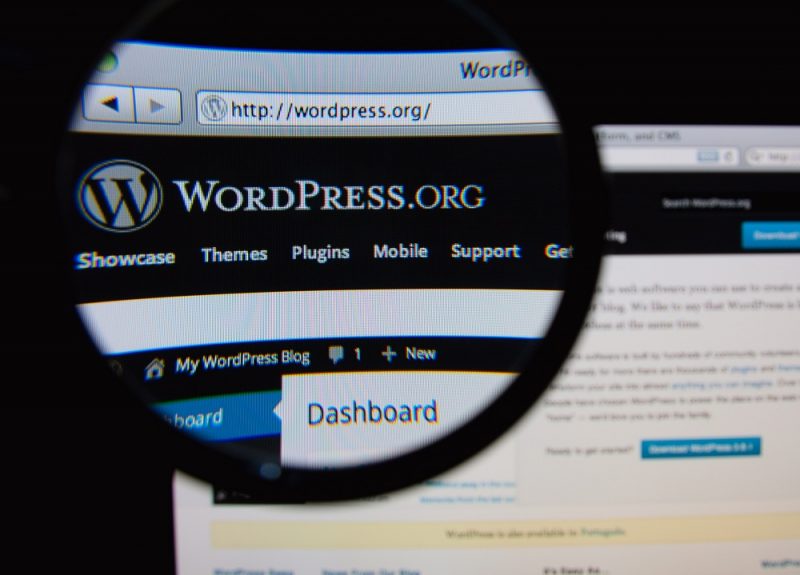Google Analytics is a free tool that is widely used by businesses and websites of all sizes with capabilities of working efficiently on WordPress blogs. Setting up Google Analytics in WordPress blogs does not require technical knowledge and can be done in less than 5 minutes. Tracking usually begins within hours, but you may not see any results until after 24 hours. You just need a Google account login to get started.
A major advantage of using Google Analytics in WordPress blogs is to be able to track all the activity on your site, from where visitors are coming from, popular landing pages, highest viewed content, time on site, time on specific web pages, bounce rate, and more. If your WordPress blog also features an e-commerce section then Google Analytics can track data that is specifically interesting to business owners, career section- to students after writing a dissertation who are looking for a job. Google Analytics is constantly changing and adding new features, so after you start using Google Analytics in WordPress blogs make sure that you stay up to date on the latest developments.
Setting up a Google Analytics account is quick and simple. After registering for a Google Analytics account, the blogger will be provided with a code snippet to enter into the blog’s header. There are two different ways of adding this code to the blog. If you have a basic understanding of html, you can copy and paste it on the header.php file above the tag. If you do not feel comfortable with doing this manually, or you like gadgets, then there are plug-ins available to insert this code for you. One I like to use is Google Analytics for WordPress. Search through WordPress’s free plug-ins to install one to your blog. Some of these plug-ins will allow you to conveniently view your WordPress statistics directly on your dashboard so do you do not have to log into Google Analytics each time for updates.
Adjust your analytics tracking settings when using Google Analytics on your blog. In order to block Google Analytics from tracking your activity, you can block your IP address from being included in its statistics. If you have multiple authors or contributors to your blog then be sure to ask for their IP addresses and update them periodically. Since IP addresses change from time-to-time, it is important that you keep Google Analytics updated with the latest so that it does not affect your statistics.
Author bio: Beatrice Howell, writer and editor for Phdify.com.
A high qualification, experience in students newspapers, Beatrice works with dissertations, essays, articles, reviews, summaries and other students work, help in university selection and preparation to entry exams.