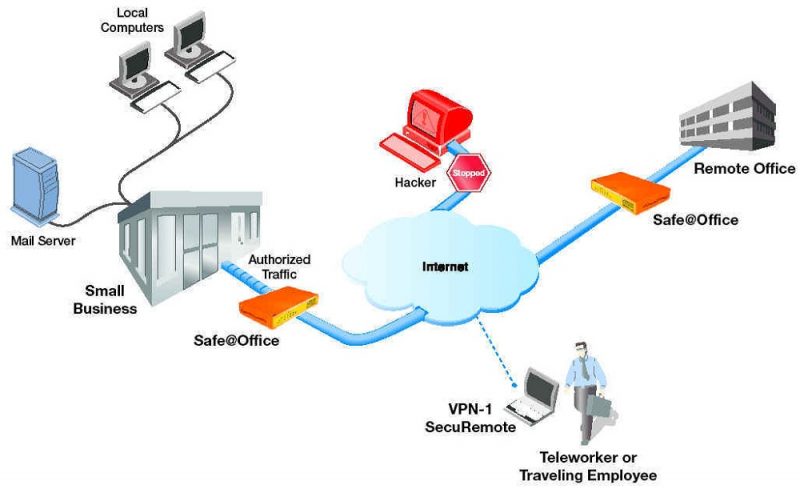A VPS hosting is what you need if you are looking for more flexibility and power in a server. Having a Windows VPS is the best option for those who, without being computer specialists, want to manage their own server without complications and intuitively.Continue reading →
The Ins and Outs of a VPN for Remote Access Employees
In today’s world, going to work doesn’t always mean driving to the company building. Not every employee is sitting in an office or a line of cubicles.
Instead, many employees work from home. They have an office right in their house but still need to be connected to whatever company they work for. You will also find many workers take their work home with them after hours or on the weekend. Sometimes there is just not enough hours in a day to finish everything up.
So what do these employees do if they need to access the company’s network from anywhere but the office? Not only that, how can the company guarantee the connection to the system is secure and that no one outside the link can get in?
That is where a VPN comes into play. Let’s take a look at what a VPN is, how it works and why a company needs VPN apps to provide security for remote access employees.
What is a VPN?
First things first, what is a VPN? It stands for virtual private network and is a way to secure an internet connection. Basically, you take a public, open network and make it as secure as possible to the user accessing the connection.
For example, if you go to a coffee shop that offers free Wi-Fi that is a public network. You can access all you want. However, you cannot guarantee the connection is safe, or if the Wi-Fi is indeed from the coffee shop (you can change the Wi-Fi name to whatever you want). So as soon as you connect to the internet, your device is vulnerable to prying eyes that can see what you are doing and access personal information on your device.
A VPN creates a tunnel in which it encrypts the data that flows through it to the network. It makes it so that you are invisible on the network. So those prying eyes can no longer see what you are doing.
A VPN also allows you to access content that you are unable to get in specific regions. So if you are trying to stream something online that is in a particular country, you can still use it even if you are somewhere else.
Why Have it For Remote Employees?
If you have an employee that is working from home or are a large company with multiple workers in different areas, they still need access to the company’s network. Since they are not in the building that has the server, they need a different way to gain access.
A remote-access VPN can get your employee connected to the company’s server through a remote computer network. It works as if the employee is in the building directly plugged into the system. The downside to remote access is it leaves your server vulnerable to hackers and cybercriminals because the connection isn’t secure.
That is where the VPN comes in handy. It takes that open, unsecured connection and closes it off to anyone other than the employee access the server. That tunnel the VPN creates for the data blocks anyone else from trying to access the system that shouldn’t be. Without it, your company is exposed and vulnerable to cyber-attacks and personal information potentially compromised.
Your employees can now access the central server of their workplace anywhere, anytime. Not only that, they can access it securely. So if they decide to take work home and hang out at the local coffee shop, your remote-access VPN will allow that.
So if you are a company that has evolved as much as technology has and your employees don’t work in an office, a VPN will be your friend. Secure your employees and your business with a VPN.
Artificial Intelligence and business growth: how R&D tax credits can help
R&D tax credits and business growth
From self-driving cars to internet chatbots, personal assistants to medical assistance, the future of Artificial Intelligence is all but with us.
Do you want to learn artificial Intelligence? Then Intellipaat Artificial Intelligence course is for you. Intellipaat is a popular e-learning and professional Certification company who provides training on all latest technologies like Big Data,AWS,Data Science and blockchain certification training.
Of course, visions of a future where all tasks can be autonomous and machine learning has exceeded our own ability to add value is a long way off, but working towards a more efficient and economical era is undoubtedly vital in modern business. As such, ensuring that your company is engaging effectively in such development is key and, with R&D tax credits rewarding the push towards AI advancements, it makes sense to properly understand how you can benefit from tax initiatives introduced by the UK government.
Integrating systems
While not all companies are in a position to employ a team of software developers to build a fully bespoke artificial intelligence network, many off-the-shelf solutions are becoming available. The challenge with these, however, is integrating into existing systems within an organisation. This process itself may well qualify as R&D activity, fulfilling the criteria laid out by HMRC that you were searching for an advancement in science or technology.
Alternatively, you may well be a software development organisation currently engaged in AI development. As such, you work will not go unrewarded, with such work the epitome of what is means to be invested in innovative, forward-thinking research.
Take advantage of tax credits
Regardless of your situation, R&D tax credits will be able to help you continue your work and inject your business with valuable cash or reduce your Corporation Tax obligations. Whether it’s staffing costs, outsourcing or contractor costs, utilities, materials, and even selected software requirements, a number of qualifying expenses that make up your claim can be recovered in part, depending on the size of your organisation.
For those companies with no more than 500 employees, and with a turnover of less than €100m or a balance sheet total under €86m, making a claim for the SME tax credits will help you recover up to 230% of qualifying costs. Alternatively, for those larger companies, the R&D Expenditure Credit offers the chance to benefit from a rate equivalent to 10p of every £1 spent on research and development.
Regardless of your company size, such investment in AI development will provide ample opportunity to benefit from these tax initiatives.
Discuss with experts
The complexities surrounding making a successful claim for R&D tax – such as suitable documentation and identifying associated costs – means it pays to work with experienced R&D tax professionals to maximise the value of your claim. Find out more about R&D tax credits for software development today.
Online Gaming Guide
Many people enjoy gambling on the result of games of chance. It’s an entertainment. that has existed pretty much throughout history, with records of the practice going back hundreds of years. Today, land-based casinos all over the world are visited by millions of people who want to try their luck at the tables or the slot machines. It’s even possible to play casino games over the internet.Continue reading →
5 Best Automotive Related Businesses you can start
Automotive industry offer real chances of growth. It is the constantly growing and expanding industry that has created a number of opportunities for the people planning for the startup. This is the lucrative industry offering arrange of businesses from a low capital to capital intensive. No matter what is your financial status, if you have love for cars and automotives and have passion to start your business, this industry has a lot to offer from car washing to car manufacturing.Continue reading →
Best Joomla SEO Modules for your Website
SEO is important to increase visitors to your website or blog. Hundreds of new sites are created day by day, and if your site won’t show up in search engines, it can easily lead to a failure.Continue reading →
Optimising Shipping Costs: A Guide for E-Commerce Sellers
Whether you’re a small or big online manufacturer, shipping costs are one of the tricky parts of a virtual business. There are ways to save on shipping fees like finding a good local courier Sydney service and others you can use to turn the tables and attract more customers. Here are several tips to optimise your shipping costs.
Provide Free Shipping with Conditions
Again, use shipping as a way to gain more customers. Offer free shipping on certain days with conditions. First, you can inform the customers that they can avail of free shipping if the total price of their order reaches a particular amount. Let’s say, customers who will purchase a minimum of 20 pounds can avail of free shipping. For other days, you can grant your patrons free shipping if they purchase a certain product, which is unknown to them or is the least trendy or popular product in your virtual store. It’s more like hitting two birds with one stone – convincing your customers to purchase the product that doesn’t sell very well in exchange for free shipping. Another offer that will gain you loyal patrons is giving them free shipping for buying from your virtual shop again. If, for instance, it is their third time to purchase from your store, show them some love by letting them get the products without a shipment fee and watch the customers treat your store as their go-to, reliable virtual shop.
Keep the Rates Flat
For instance, your shipping fee is at 2 pounds. Assure your customers that the rate will remain the same, even if they purchase only a few products. If your shipping fee is that low, compensate by setting a minimum amount of purchase for your customers. Perhaps a minimum of two items will do.
Practice the Use of Returnable Packaging
The use of returnable packaging can produce a major change in the world of e-commerce. Your business will grow if you consider using reusable packaging as it has numerous benefits for both your business and the environment: Number one, since the bags are 100% recycled, your customers will no longer have to dispose of the packaging and make you spend on more plastic or boxes. You can have the packaging returned to you, and reuse it for your next customers. Number two, using returnable packaging can enhance your connection with your customers. Number three, the best benefit it provides is that it is eco-friendly. Who would have known saving on shipping costs can also help save the environment?
Shipping is, without a doubt, one of the most challenging aspects of any virtual shop. With these options, you can identify which strategy is the most efficient and will work for your e-commerce business. Evaluate the best solution and at the same time, don’t forget to always provide your customers with satisfaction.
Image: Pixabay.com
Learn How To Trade Stocks – Understanding The Stock Trading Process
Stock trading is a very common concept today which has drastically changed due to the internet which has provided various stock trading platforms that allows you to buy and sell stocks. Stock trading did exist before computers an internet also when it was carried on a field by agents. Today, however, the process is quite convenient and easy where one can easily trade from the comforts of his home. So, what is the secret of success in stock trading? The simple answer is to understand it from the core.Continue reading →
How to Establish a Successful E-Commerce Store
We are now in the digital media age where almost every transaction can be done online. You need to check your bank account. Simply download its own application from your mobile phone’s app store. You need to be reminded of your upcoming meeting next week. Tap on your iPhone’s home button and ask Siri to set an alarm. You want to buy that bag you saw on Facebook’s sponsored ads. Just purchase from a certified online store. You want to give your house a French-design makeover and you’re looking for composite French doors but you’re too busy at work to even look at home depot. You can just check Google for sites that offer affordable house parts. The options are endless.
With the growing number of people opting to go shopping in a virtual store, this gives you an idea: “What if I establish an e-commerce store?” So, here are some tips.
Plan the Product You Want to Sell
First things first; you need to figure out what you want to sell. Think of products that have less competitive against other virtual stores. Evaluate the product you have in mind if it will be marketable. If you have decided what product to sell, then you’re ready for the next step.
Find a Trusted Manufacturer
Decide whether you’ll choose a local supplier or an overseas manufacturer. Both options have their respective pros and cons. Sometimes, the wholesale supply you’re looking for can be found overseas, but local suppliers are much cheaper. How do you pick which one’s better? Weigh which option would give you more advantage. Remember, it all depends on the product that you will be selling.
Do Your Research
As mentioned in the first step, you need to consider the competition. Identify the stores you are going to be up against, observe, and list down their strategies. That way, you will be able to conceptualise a brand that will make your store stand out from the rest.
Set Up Your Business
You’re almost ready to launch your business. Here comes the fun part: Naming your virtual store. It has to be catchy and memorable—not too complicated or too long. Your domain name must be one that is not yet owned by another.
Learn more about Search Engine Optimisation
Now that you’re about to dive in, you need to make your business known online. Choose the right keywords for your website. When people search for a particular brand, the top results that show are those with keywords that match what the buyer typed in the search bar. With a better understanding and knowledge of search engine optimisation, you will be ready to take on the virtual world of business.
With the above tips in mind, you will be on your way to starting your online store.
Image: Pixabay.com
In-depth Understanding of WordPress Hosting
Many WordPress website owners fail to understand the importance of WordPress Hosting and still live under the impression that traditional hosting types such as Shared Hosting would suffice all their hosting needs. Although this is true, specialized WP Hosting holds the key to the true potential of your WordPress website. There are quite a few things that you can achieve for your WordPress website with WordPress Hosting that you may not be able to achieve with other types of Hosting. This post will help you understand WordPress Hosting better and list down certain pros and cons that can enable you to make an informed decision on if you should go for WordPress Hosting or not.
Let’s start with the basic question, ‘what is WordPress Hosting?’ WordPress Hosting is a hosting plan designed for optimized security, speed, backups, WordPress updates, and scalability for hosting WordPress websites. In theory, any server can be configured in a way to run any software or system you desire. In our case of WordPress websites, a general web host may optimize their servers for general cases (but not all). A WordPress host, on the other hand, optimizes specifically for WordPress. When they build their networks and servers and configure the software stack, every decision made is designed to create an environment suitable for hosting a WordPress site.
Advantages of WordPress Hosting:
- Easy WordPress Maintenance: With WP Hosting, you will no longer need to worry about having your WordPress installation up-to-date. Most WordPress Hosting plans provide automatic WordPress updates. If you want to know more about updating your WordPress instance, check out this in depth post. Another aspect of your WordPress website maintenance is optimizing the WP-Database. This database is like the heart of your WordPress site where essentials like pages, posts, form entries, theme settings, and plugin settings are stored. As your website grows, the WP-Database keeps getting bigger and the average retrieval speed goes down and affects the overall performance of the website. Many good WordPress Hosting providers like ResellerClub include WP-Database maintenance within their plans taking care of this aspect, too.
- Automated Backup: Disasters can happen at any time, for multiple reasons. However, when one happens and you lose your website data, the first point of investigation for your digital forensics team is a good restore point. Having a backup taken by your internal team is always a good idea, but it is also helpful if your WordPress Hosting provider provides frequent and complete back-up of your WordPress website. It not only saves time but also offers a failsafe for your own backup.
- Better Security: WordPress websites, by design have a few vulnerabilities that can be leveraged for security threats. For instance, the ‘/WP-Content/’ and ‘/WP-Upload/’ folders are used by themes and plugins to execute write commands and make the desired changes to your WordPress website. But hackers can maliciously use such folders to deploy remote code execution attacks. WordPress Hosting providers are aware of such attacks and design WordPress Hosting plans that include security measures, keeping in mind various vulnerabilities in the WordPress architecture. ResellerClub, for instance, provides 2 state-of-the-art security tools called SiteLock and a backup tool like CodeGuard in their WP Hosting Plans. SiteLock works in the background to protect your website. CodeGuard monitors your website/database regularly and if any changes are detected, it notifies you. Traditional hosting plans may lack security measures specific to WordPress websites. And hackers who are experts in breaking into WordPress website may still find a way to use WordPress vulnerabilities to their advantage.
- Managed Hosting Support by WordPress Savvy Experts: There are two aspects to this. 1st aspect is that you have a dedicated team of WordPress experts to take care of the technical aspects of your website while you and your team can focus on developing your core business. They will silently work in the background without much dependence on you. The second aspect is that WordPress Hosting providers will provide WordPress savvy support team members who will be in a better position to understand WordPress based queries. They will have a better understanding of the system operations and limitations giving them an upper hand to service you better. And who doesn’t want great support?
If you look deeper, there are also a few cons that you must consider before you make a decision.
- Migrating from WordPress may Render WP Hosting Moot: Let’s say you start off with a WordPress website. Definitely, a WordPress Hosting Plan makes a lot of sense. But what if later on, you wish to migrate to a different CMS? If that happens, most features of a WordPress Hosting plan will not be applicable to you. In which case you may have to migrate and port to a different Hosting Plan which is a hassle in itself.
- Cannot Have Multiple CMS sites on one WordPress Hosting Plan: Another limitation is that certain WP Hosting Plans allow you to host multiple sites on the same hosting plan. However, if you are in a place where you have a mix of WordPress and non-WordPress based websites, then they cannot be hosted on the same plan. You might have to invest in multiple Hosting plans for your websites depending on the CMS(Content Management System).
- Limited Control: In WordPress Hosting, most of the times you may not have cPanel access. This gives you a lot more control over your hosting. Also, if you opt for Managed Hosting where all maintenance and technical aspects will be taken up by the WordPress Hosting provider, you might not have as much flexibility or control over the hosting backend and site optimization. At times there will also be restrictions on the kind of plugins and themes you can install.
Although I personally think if you have a WordPress website and are planning to stick to WordPress, the pros of WordPress Hosting outweighs the cons, hands down. But it is essential to be aware of the limitations. I hope this post sheds some light on what WordPress or WP Hosting is and puts you in a better place to evaluate if you need WordPress Hosting for your site or not. If you have any follow up questions or thoughts, please share them in the form of comments in the comments section below, I would be more than happy to address them.